Kubernetes on Google Cloud Platform
This tutorial will walk you through creating a pipeline that will deploy a Kubernetes cluster in Google Cloud Platform using a Deployment Manager template.
To begin, log on to Sophos Factory. After logging in, you should see the project page. Select the project you want to use for this pipeline.
Step 1: Clone Pipeline GKE Cluster
Click “Pipeline Catalog"from the left navigation.
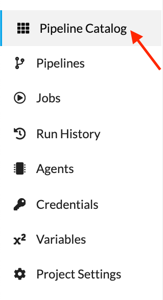
In the search bar, type “GKE Cluster”. Then, click on the pipeline named GKE Cluster.
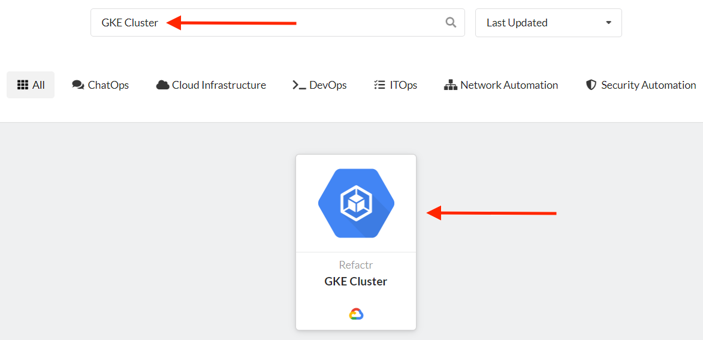
On the bottom left, click “Clone”.
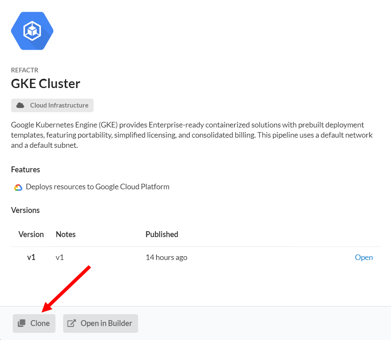
A dialog box will appear. If desired, enter a new name for the pipeline. Select the desired project, and click “Clone”.
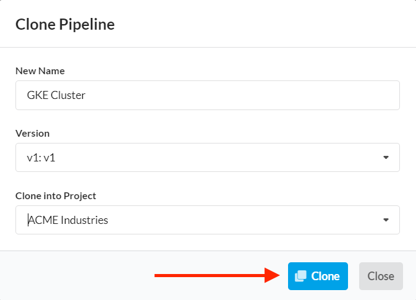
Click on Pipelines from the left navigation and you should see the cloned pipeline. Click on the Open Builder icon.
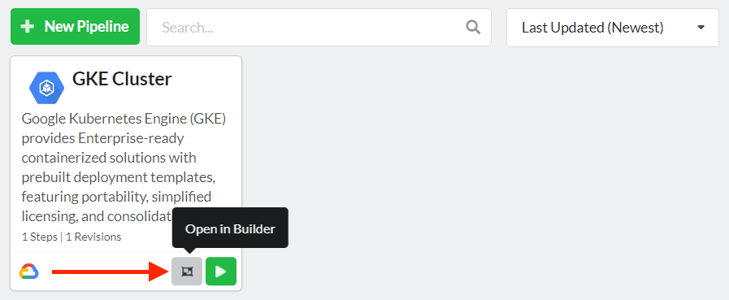
Step 2: Review the Pipeline Builder
This pipeline contains one step module of the type GCP Template.
Click on the “Variables” button in the top right corner to edit the variables:
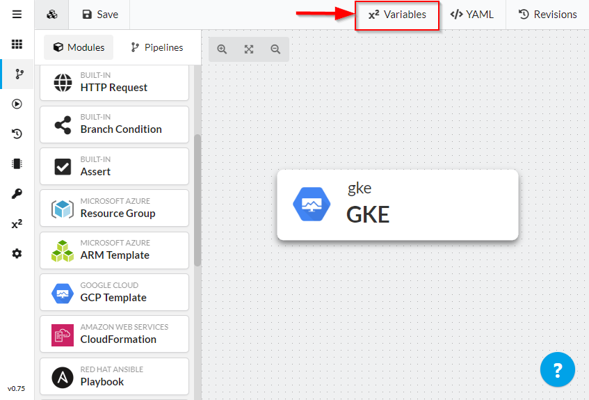
You can now modify the values of the variable to suit your specific environment. You will need to select a value for the GCP Credential and add a value for the Password variable. Don’t forget to hit “Save”!
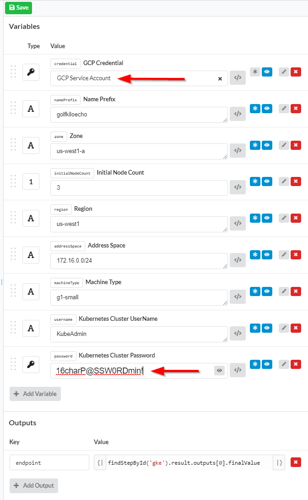
Pipelines can be configured to have outputs. At the bottom of the Variables is the Outputs section. There we are defining Endpoint , the output property, which will return the IP Address of the Kubernetes cluster.
Once you have updated the variables, click the “Save” button on the top left to save the entire pipeline. Optionally, add a comment for this revision, and then click “Save and Exit”.
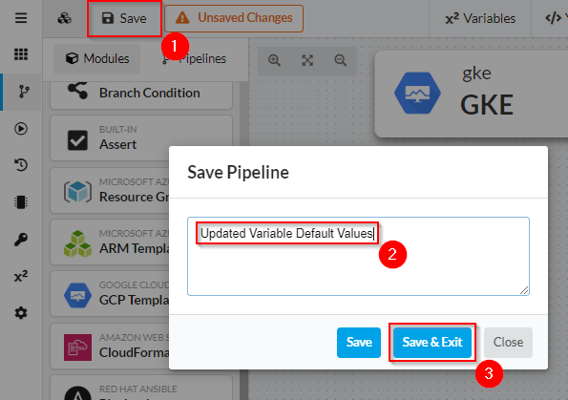
For more information about the pipeline builder, read Building Pipelines.
Step 3: Run the Pipeline
In the Pipeline Details view, click the “Run” button near the top left. The ‘Run Pipeline” form will appear, where you will have the opportunity to review and/or modify the variable default values prior to the run. When ready, click the “Run” button at the bottom.
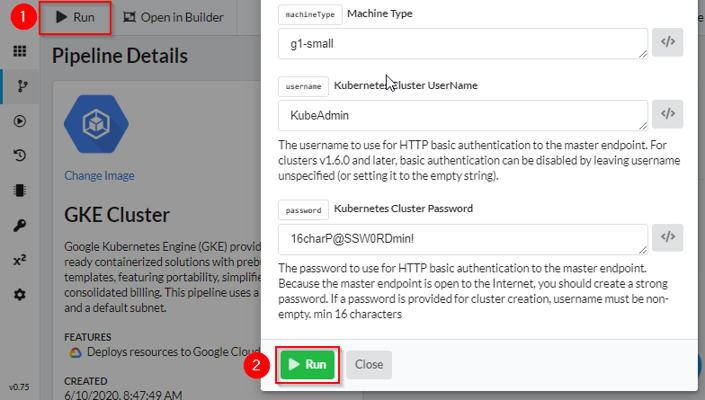
Step 4: Monitor Run Progress
After clicking “Run”, you are brought to the current run in progress. Here you can see the console output of the selected run. Observe the GCP API has returned an IP Address value endpoint output. You can use this IP Address to manage the GKE cluster.
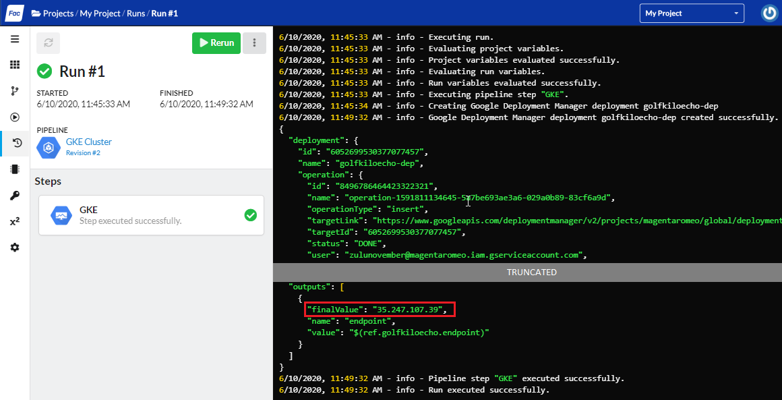
The run page displays detailed information about the deployment operation. To view the deployment itself, log in to the Google Cloud Platform console and navigate to Deployment Manager.