Your First Pipeline
Welcome to Sophos Factory! Here’s how to build your first pipeline and get more familiar with our fundamental concepts.
1. Create a Pipeline
After logging in to Sophos Factory and choosing a project, you’ll be taken to the My Pipelines page. You can always access this page within a project by clicking on the pipelines icon () in the left side menu bar.
Click on the New Pipeline button in the top-left. Enter a friendly name for your pipeline, such as “Getting Started”.
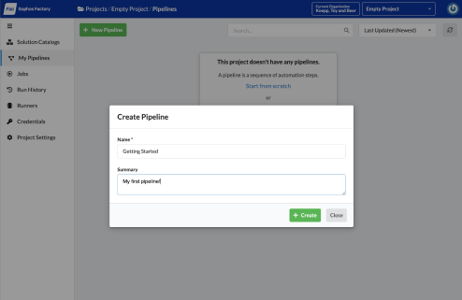
Click Create. You’ll be brought to the pipeline builder page.
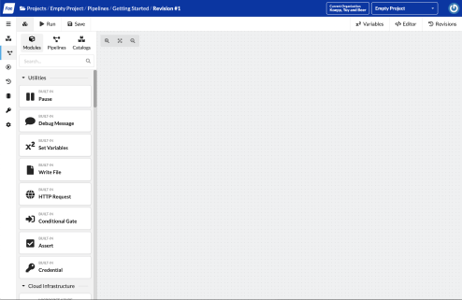
2. Add a Step Module
Let’s add a step module to the pipeline.
In the left-hand components sidebar, ensure Modules is selected. Find the step module named Debug Message.
Tip
The Debug Message step module prints a message to the run output log. It is useful for inspecting the values of variables or expressions while debugging a pipeline.Drag and drop an instance of this step module into the design area.
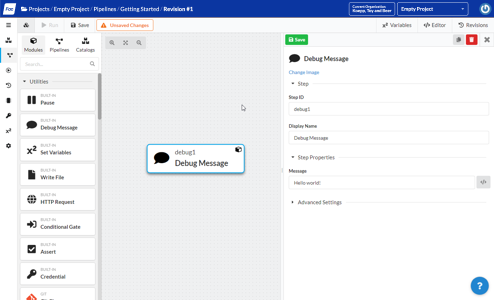
Click on the step module to select it. In the right-hand sidebar, you can customize your step module by changing the fields. For this example, we don’t need to make any changes.
Click Save in the top left of the pipeline builder. Enter a short description of your changes, and click Save again to save this revision of your first pipeline.
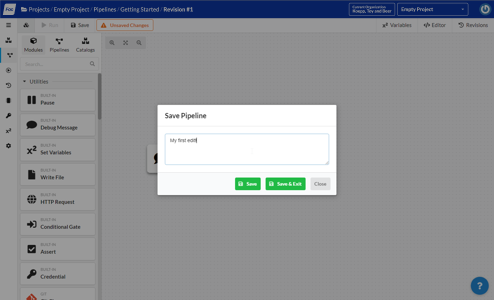
3. Run the Pipeline
Click the Run button at the top left of the pipeline builder. A confirmation dialog appears so you can double check your settings.
Tip
If your project is brand new, you may need to assign a runner to your project. Click on Runners in the left sidebar, or see the runner documentation page.At the bottom of the dialog, click Run to start your pipeline.
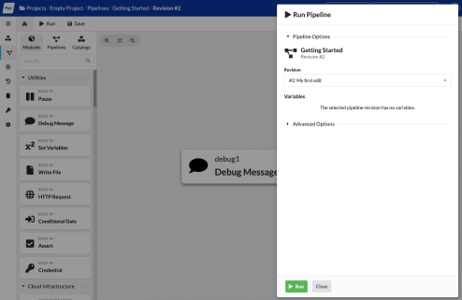
You’ll be taken to the run output page. From here, you can monitor the current progress of the pipeline run.
If you left the settings for the Debug Module step unchanged, you’ll see the message “Hello world!” printed to the output log.
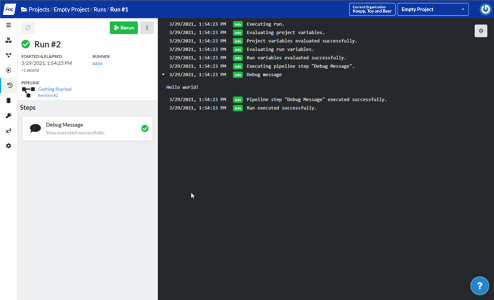
Congratulations! You just built and ran your first Sophos Factory pipeline.
You can read further about our Core Concepts, or jump right into Tutorials to build pipelines for some common use cases.
We can’t wait to see what you build!